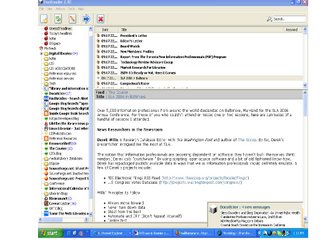
The past few years that advances in information technology so many of the changes libraries face in the digital environment, amount information available in internet tremendously increased, to retrieve and manage this information we are using different tools. In this process we are using number tools like library automation tools, digital library tools etc,. now days we talking about Semantic Web ...... in this way, RSS (Really Simple Syndication) one of the best tool to use in libraries for to keep track online information if want track your favorites ,library catalogs, library news letters, and so on, no need to visit each site throughout the day, no need to bookmark your favorites because of RSS. If you have used the customizable web portal services like My Yahoo, you are already ahead of the game with RSS feeds.
What is RSS?
Definition: A machine readable XML file format.
Has several meanings: Really Simple Syndication, Rich Site Summary, grammar of XML or RDF Site Summary, where RDF stands for Resource Data Framework,etc. But don’t confuse with RSS (Rashtriya Swayamsevak Sangh).
We can say It’s a method of summarizing the latest information from a website that can be easily read by many aggregators or readers. Now, libraries are discovering that RSS might be a good way of providing new services and reaching out to users.
How it is useful in libraries?
1. Track favorite authors or subjects from the library catalog
2. Customized information services
3. RSS saves user time (save the time of the reader- S.R Ranganathan 4th law)
4. RSS feeds contain only links, headlines, or brief synopses of new information. That means that the small amount of data found in an RSS feed can be sent to any XML-compatible device, a cell phone, pager, or handheld computer, without a lengthy download process.
What is RSS?
Definition: A machine readable XML file format.
Has several meanings: Really Simple Syndication, Rich Site Summary, grammar of XML or RDF Site Summary, where RDF stands for Resource Data Framework,etc. But don’t confuse with RSS (Rashtriya Swayamsevak Sangh).
We can say It’s a method of summarizing the latest information from a website that can be easily read by many aggregators or readers. Now, libraries are discovering that RSS might be a good way of providing new services and reaching out to users.
How it is useful in libraries?
1. Track favorite authors or subjects from the library catalog
2. Customized information services
3. RSS saves user time (save the time of the reader- S.R Ranganathan 4th law)
4. RSS feeds contain only links, headlines, or brief synopses of new information. That means that the small amount of data found in an RSS feed can be sent to any XML-compatible device, a cell phone, pager, or handheld computer, without a lengthy download process.
5. SDI Services,e-journals updations, database updations, new arrivals ,current events etc,.
Examples of RSS using libraries :
http://libraries.ou.edu/rss/
http://www.hclib.org/
Popular RSS aggregator software programs are :
Many RSS aggregator/feed reader programs are free or cost very little, and are easily to download and install.
For Windows:
i) Feedreader – Version 3.05 is latest release of Feedreader. It contains all bells and whistles that you will possibly need. If you do not know what version to get, then this is the right version to download. Didn’t have to be an experienced techie to set-it-up.
i) Feedreader – Version 3.05 is latest release of Feedreader. It contains all bells and whistles that you will possibly need. If you do not know what version to get, then this is the right version to download. Didn’t have to be an experienced techie to set-it-up.
for download - http://fileforum.betanews.com/detail/1027544364/1
ii) NewzCrawler- http://ranchero.com/netnewswire/
iii) Bloglines : is a web-based one.- http://www.bloglines.com/
iv) AmphetaDesk- http://www.disobey.com/amphetadesk/
For Linux
AmphetaDesk- http://www.disobey.com/amphetadesk/
For Mac
AmphetaDesk- http://www.disobey.com/amphetadesk/
NetNewsWire - http://www.newzcrawler.com/
weblogs and RSS in information work
Very good article on this topic : Rich Site Services: Web Feeds for Extended Information and Library Services
weblogs and RSS in information work
Reading more on Rss
NetNewsWire - http://www.newzcrawler.com/
weblogs and RSS in information work
Very good article on this topic : Rich Site Services: Web Feeds for Extended Information and Library Services
weblogs and RSS in information work
Reading more on Rss
Case studies: Libraries using RSS
RSS Benefits for You and Your Library
RSS Benefits for You and Your Library is a 2 hour self paced fee based course offered by OCLC.
Topics covered include:
1.Importance of RSS to libraries and library professionals
2.Specific ways libraries and library professionals can use RSS to their advantage both as consumer and producer
3. Examples of successful implementations of RSS in various library settings
4. The steps to consider when implementing a RSS feed for your library
5. Definitions and variations of the term RSS
6. Comparisons of RSS to other web communication tools
7. How to manage information through RSS readers
8. Definitions and comparisons of RSS readers
References:
1. http://blogs.fletcher.tufts.edu/rss4lib/
2. Very useful site is Moreover.com
3. RSS 2.0 specification,
5.EZproxy by Useful Utilities, http://www.usefulutilities.com
6.http://hangingtogether.org/

No comments:
Post a Comment