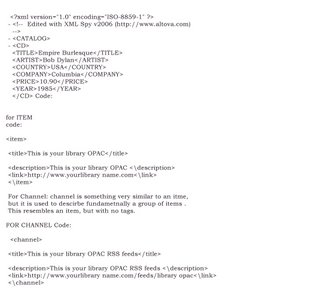
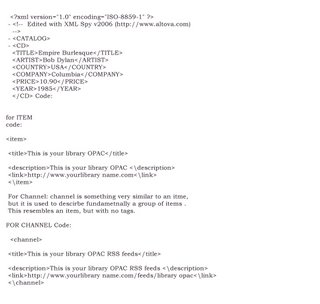
RSS : RSS stands for Really Simple Syndication. There is no single indisputable expanison to this acronym. Other expanisons are , Rich site summary, XML file format, Resource Description Framework Site Summary and Really stupid Syndication.
How to start use of Rss feeds in libraries:
Creating an RSS feed is not a big issue, you can careate RSS feeds without knowing of html or xml knowlede., by cuting and pasting another RSS feed, and then replacing the heperlinks and some of matter appers between specific tags.
In RSS at least seven developing standards are avialable . I will stick to RSS 2.0, which is slowly becoming the default standard. RSS an XML file format. If yu are familiar with XML or at least HTML, then you will have no tourble in creating your own RSS feed.RSS file consists of defined formats, like other XML schema. Most important one is "items". An item again consists of the following basic information. Title,Description, and Link. The start tag is usually start with
For code see image
for tag declarations. You will use the following tags
Close this file tag
Validating the RSS file
There are several web sites that provide you free validation e.g rss.scripting.com
Uses of RSS feeds in libraries:
"The use of RSS feeds in libraries seems unlimited – announcements, internet resource guides, major subject Web guides, updates of new acquisitions (books, CDs, etc), recently received journal issues, promoting instructional and reference services, updates on saved search results in both databases and OPACs" (McKiernan).

No comments:
Post a Comment